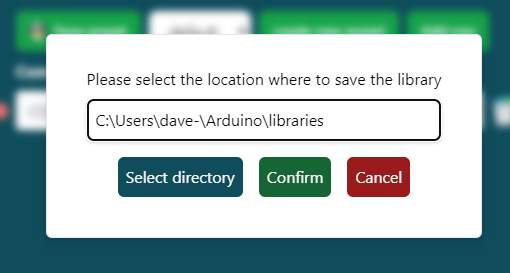Library generator
You're able to create your own inputs and outputs in the connector.
To allow this customization the connector comes with a library generator.
The generator will add the outputs you've created to the library.
This way the data will be routed to the correct variables in the library.
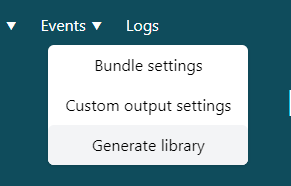
It's recommended to save the library to your Arduino library folder if using the Arduino IDE
Generated format
The generator will add three components:
- variables
- getters
- switch cases
variables
The added variables are generated in the format output{id} i.e.: int output1000;
The type can be altered by changing the output_format in the event editor.
getters
The generator adds get functions to make it easy to retrieve the latest value of the event you defined.
This function is designed to retrieve the value in a consistent manner.
A getter might look like this: int getOutput1000() { return getOutput1000; }
switch cases
Last but not least the generator adds switch cases. These look like this: case 1000: { output1000 = incommingValue; break; }
These cases will route the incoming values to the correct variables.